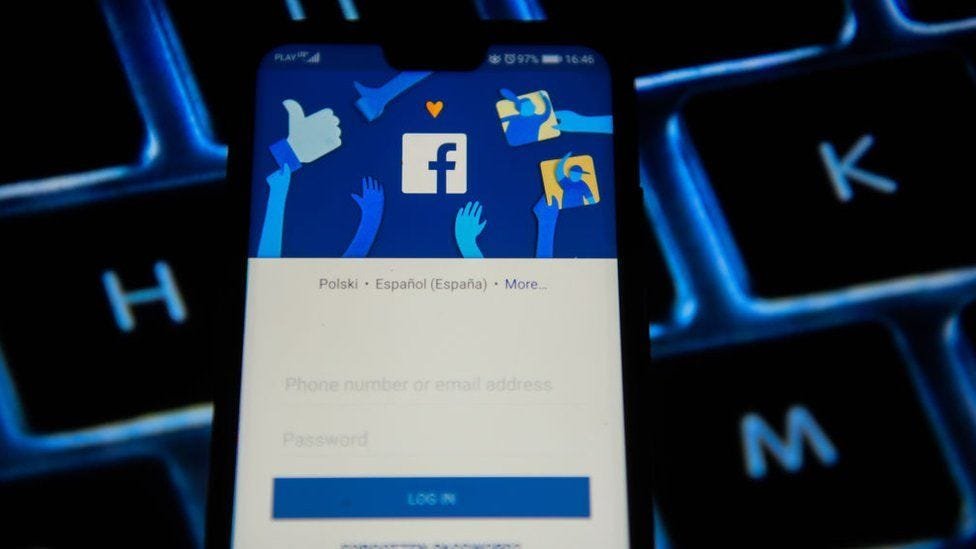LinkedIn is a fantastic platform for professionals to connect, network, and grow their careers. However, with its popularity comes the inevitable spam. Spam can clutter your feed, waste your time, and tarnish your professional image. So, how do you keep your LinkedIn experience spam-free? Let's dive into some effective strategies.
Understanding LinkedIn Spam
What is LinkedIn Spam?
LinkedIn spam refers to unsolicited messages, connection requests, or content that is irrelevant, promotional, or downright annoying. It's the digital equivalent of junk mail in your mailbox, but on a platform meant for professional networking.
Types of LinkedIn Spam
Spam on LinkedIn can take many forms, including:
- Promotional Messages: Unsolicited messages promoting products or services.
- Fake Profiles: Accounts created with the intent to deceive or gather information.
- Phishing Attempts: Messages trying to trick you into giving away personal information.
Recognizing LinkedIn Spam
Common Signs of Spam on LinkedIn
Recognizing spam is the first step to avoiding it. Look out for:
- Generic Messages: Vague or generic connection requests and messages.
- Too Good to Be True Offers: Promises of high-paying jobs or opportunities that seem unrealistic.
- Links and Attachments: Unsolicited links or attachments, especially from unknown contacts.
How Spammers Target Users
Spammers often target users by:
- Mass Messaging: Sending the same message to a large number of users.
- Impersonation: Creating fake profiles that mimic real users or companies.
- Engagement Bait: Using provocative or sensational content to draw attention.
Importance of Avoiding LinkedIn Spam
Protecting Your Professional Image
Your LinkedIn profile is a representation of your professional brand. Engaging with spam can harm your reputation and make you look unprofessional.
Maintaining a Clean Network
A network filled with spam can drown out valuable connections and opportunities. Keeping your network clean ensures you see relevant content and meaningful interactions.
How to Avoid LinkedIn Spam
Adjusting Privacy Settings
One of the most effective ways to avoid spam is to adjust your privacy settings:
- Profile Visibility: Limit who can see your profile information.
- Connection Requests: Restrict who can send you connection requests to people who know your email address or are in your existing network.
Being Selective with Connections
Be discerning about who you connect with:
- Review Profiles: Before accepting a connection request, review the profile for completeness and legitimacy.
- Shared Connections: Look for mutual connections that can vouch for the requester.
Setting Up LinkedIn Filters
Using LinkedIn’s Built-in Features
LinkedIn offers several features to help filter spam:
- Message Filters: Use filters to prioritize messages from connections and known contacts.
- Connection Filters: Regularly review and clean up your connections to remove inactive or suspicious accounts.
Third-Party Tools for Filtering Spam
Consider using third-party tools that offer enhanced spam filtering and profile management. Tools like LinkedIn Helper can automate tasks and help keep your profile spam-free.
Reporting and Blocking Spam
How to Report Spam on LinkedIn
Reporting spam helps keep the platform clean for everyone. Here’s how:
- Report Messages: Click on the ‘…’ icon next to the message and select ‘Report’.
- Report Profiles: Go to the profile page, click ‘More…’, and select ‘Report/Block’.
Blocking Spam Accounts
Blocking is a more permanent solution to spam:
- Block Users: Go to their profile, click ‘More…’, and select ‘Block’.
- Manage Block List: Regularly review and update your block list to keep it current.
Creating a Spam-Free LinkedIn Profile
Crafting a Professional Profile
A well-crafted profile can deter spammers:
- Complete Your Profile: Fill out all sections of your profile to appear legitimate.
- Professional Photo: Use a high-quality, professional photo.
Tips for a Spam-Free Experience
Additional tips for maintaining a spam-free profile include:
- Regular Updates: Keep your profile updated to show that you are active and engaged.
- Privacy Settings: Continuously review and update your privacy settings.
Educating Your Network
Encouraging Good Practices
Share best practices with your network to create a spam-free environment:
- Connection Etiquette: Encourage your connections to only accept requests from known contacts.
- Spam Awareness: Share tips on recognizing and avoiding spam.
Sharing Tips with Connections
Educate your connections by sharing articles, tips, and resources about maintaining a clean LinkedIn experience. This can create a ripple effect, leading to a more spam-free network for everyone.
Conclusion
Keeping LinkedIn spam-free requires vigilance and proactive measures. By adjusting your privacy settings, being selective with connections, using filters, and educating your network, you can enjoy a cleaner, more productive LinkedIn experience. Remember, your professional image is at stake, and taking these steps can help you maintain a polished and credible online presence.
FAQs
Q1: What should I do if I receive a spam message on LinkedIn? A1: Report the message immediately using LinkedIn’s reporting feature and block the sender to prevent further contact.
Q2: Can connecting with unknown people increase spam? A2: Yes, connecting with unknown people can expose you to more spam. Be selective and connect only with people you know or those with credible profiles.
Q3: Are there tools to help manage LinkedIn spam? A3: Yes, tools like LinkedIn Helper can assist in managing connections and filtering out spam effectively.
Q4: How can I ensure my profile looks legitimate? A4: Complete all sections of your profile, use a professional photo, and regularly update your information to appear active and credible.
Q5: Why is it important to educate my network about spam? A5: Educating your network helps create a more spam-free environment for everyone, as it encourages good practices and awareness about spam prevention.