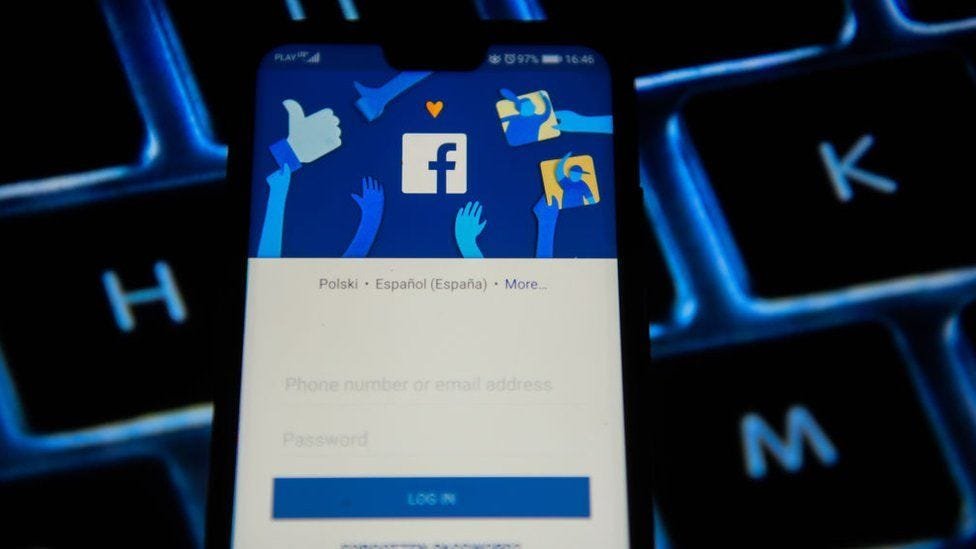So, you've joined the vibrant world of Discord and you're ready to dive into all its features. But there's one small step you need to take first – verifying your email. Verifying your email on Discord is crucial for ensuring your account's security and accessing all the cool features Discord offers. Let’s walk through the process step by step, focusing on how to do this on your mobile phone.
Why Verifying Your Email on Discord is Important
Enhanced Security
First and foremost, verifying your email significantly boosts your account’s security. It ensures that you are the legitimate owner of the account, reducing the risk of unauthorized access.
Access to Full Features
Without a verified email, your Discord experience is limited. Verification unlocks features like joining certain servers, participating in chats, and using voice channels. It's like getting the keys to a new car – you can admire it from the outside, but you need the keys to really enjoy the ride.
Preparing to Verify Your Email
Ensure You Have Access to Your Email Account
Before you start, make sure you can access the email account you used to sign up for Discord. This is where Discord will send the verification email.
Check Your Internet Connection
A stable internet connection is essential. If your connection is spotty, you might face issues receiving the verification email.
Steps to Verify Your Email on Discord Mobile App
Open the Discord Mobile App
Grab your phone and open the Discord app. If you haven't downloaded it yet, you can find it on the App Store or Google Play.
Navigate to User Settings
Once the app is open, tap on your profile icon at the bottom right corner of the screen. This will take you to the User Settings.
Select Account Settings
In the User Settings menu, tap on "Account" to open your account settings.
Find the Email Section
Here, you'll see the email address you used to sign up for Discord. There should be an option to resend the verification email if you haven't verified it yet.
Request Verification Email
Tap on the "Resend Verification Email" button. Discord will send a new verification email to your registered email address.
Accessing the Verification Email
Open Your Email App
Switch over to your email app. This could be Gmail, Yahoo, Outlook, or any other email service you use.
Look for the Email from Discord
Check your inbox for an email from Discord. If you don’t see it, check your spam or junk folder. Sometimes, important emails end up there.
Verifying Your Email
Open the Verification Email
Open the email from Discord. It should contain a verification link and instructions.
Click the Verification Link
Click on the verification link. This will redirect you to a confirmation page on Discord.
Confirmation Message
Once you click the link, you'll see a confirmation message saying your email has been successfully verified.
Troubleshooting Email Verification Issues
Didn’t Receive the Email?
If you don’t receive the verification email within a few minutes, try the following:
- Check your spam or junk folder.
- Make sure you're checking the correct email account.
- Tap the "Resend Verification Email" button again.
Verification Link Not Working
If the link doesn’t work:
- Ensure you clicked the most recent link sent by Discord.
- Try opening the link in a different browser.
- Clear your browser cache and cookies.
Contacting Discord Support
If you're still having trouble, you can contact Discord support for help. Visit the Discord Help Center and submit a support request.
Benefits of a Verified Email on Discord
Enhanced Account Security
Verifying your email adds an extra layer of security to your account, protecting your personal information and messages.
Access to Advanced Features
A verified email unlocks more features and functionalities on Discord, enhancing your overall experience on the platform.
Easier Account Recovery
In case you ever forget your password or get locked out, a verified email makes it easier to recover your account. It's like having a spare key to your digital home.
Common FAQs
1. What if I lose access to my email account? If you lose access to your email, contact Discord support for assistance in updating your email address.
2. How long does it take to receive the verification email? It usually arrives within a few minutes, but it can sometimes take up to an hour. If you don't receive it, check your spam folder and ensure your email address is correct.
3. Can I change my email address after verification? Yes, you can change your email address in your account settings. Just make sure to verify the new email address as well.
4. Why is email verification important for security? Email verification confirms that the person using the account is the rightful owner, which helps prevent unauthorized access and potential hacking.
5. What features are restricted without email verification? Without verifying your email, you might not be able to join certain servers, use voice channels, or participate in some chats. Verification unlocks these features for a fuller Discord experience.
And there you have it! Verifying your email on Discord is a simple yet essential step to enjoy all that this amazing platform has to offer. Happy chatting!